I liked Google images but maybe that's because I use Google chrome quite a lot so know how to search using advanced search etc. My images is below (both free to use and modify for commercial purposes).....nothing to do with libraries but reminds me of my holiday in Scotland last year. I do have a soft spot for a Highland Coo!:
 |
| Hairy Coo |
I didn't find Wikimedia Commons as easy to use but the following image I liked and it is from Centers for Disease Control and Prevention's Public Health Image Library:
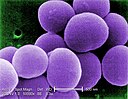 |
| MRSA |
I liked that you can download it in different resolutions or there are quick links to adding it a webpage or emailing it.
